PDF Content:
Fluxspace LED Card Build Guide
Before you start:
- Download, print, and cut the card template.
- Remember: The longer LED leg and the bigger copper tape side are positive (+).
Steps to Build Your LED Card:
- Lay copper tape where indicated on the card.
- Poke a hole through the card for the LED.
- Insert the LED through the hole, making sure the longer leg goes on the positive (+) side.
- Tape the LED legs securely onto the copper tape.
- Attach the battery with tape, matching the positive (+) side to the longer LED leg.
- Fold the card along the designated line.
- Decorate your card however you like!
Tips:
- The bigger side of the copper tape is always positive (+).
- The longer LED leg is positive (+).
Project Examples
Have a solution to this challenge you want to share? Take a photo or video of your prototype, post it on social media, and don’t forget to tag us @fluxspace_io