Overview
This guide was designed to help your students with their very first Makey Makey switch. Makey Makey is a great tool for learning the basics of coding, electronics, conductivity, and prototyping. We love to play Flappy Bird with our switch, but feel free to explore other games or better yet, code your own! Share any unique switches, games, or other Makey Makey inventions with the Fluxspace team so we can feature your work!
How to Make a Makey Makey Switch
- Cut two pieces of foil the same size as your cardboard sheets.
- Tape or glue the foil onto one side of each cardboard sheet.
- Tape or glue foam pieces along both edges of the foil-covered side of one cardboard sheet.
- Attach an alligator clip to each cardboard sheet as shown.
- Connect clip #1 to the SPACE input and clip #2 to the EARTH input on your Makey Makey.
- Sandwich the two cardboard pieces together (foam side between the sheets) to complete your switch.
Testing:
Connect your switch to a computer using a USB-C cable. Only the cardboard sheet with foam pieces needs to be connected for this step.
Project Examples
Have a solution to this challenge you want to share? Take a photo or video of your prototype, post it on social media, and don’t forget to tag us @fluxspace_io