One of the big things we do at Fluxspace is help schools create makerspaces. This is the first in a new series we’re calling Test Labs, where we take a close look at STEAM tools and technologies and review what we like and don’t like about each product.
This week we took a look at different tools that can be used to cut cardboard. Cardboard is one of the most widely used materials in makerspaces. It’s easy to find, fairly easy to work with, and a pretty cool way to upcycle material. However, cutting it safely can sometimes prove tricky.
We reviewed seven tools that schools are using - or maybe not using - to cut cardboard. In order to ensure fair testing, we created a template. Each tool was examined for its ability to cut a straight line, a curved line, for required effort, and for safety. We also considered price - we know that some schools have a tight budget!
This post contains affiliate links to all the products we tested. If you decide to make a purchase through these links, we get a commission, at no cost to you. Fluxspace is independently owned and the opinions here are our own.

Our favorite cardboard cutter was the Volltek Electric Cordless Scissor. It was the safest and most effective tool we tested, but was also the most expensive. If you're looking for a cheaper option, we also liked the CANARY Armwrestler Tin Snips, although they might not be safe enough for younger students. The Worx Zip Snip and the Klever Kutter were very safe and great for cutting straight lines, although they weren't great at cutting out curved shapes.
Our findings for each of the seven tools we tested are highlighted in this video! Subscribe to Fluxspace on YouTube so you don’t miss out on Test Labs product reviews.
Video Transcript:
Ryan (Fluxspace):
Hey, how's it going? Ryan here from Fluxspace. Today in our test lab, we’re checking out different ways to cut cardboard.
A big part of what we do at Fluxspace is helping schools create awesome makerspaces—and one of the most commonly used materials in those spaces is cardboard. It’s easy to find, often just from shipping boxes, and a great way to upcycle materials.
But let’s be honest: cutting cardboard safely can be tricky. "You’ll shoot your eye out, kid!"
So, we set out to test a bunch of tools that schools are using—or could be using—to cut cardboard. We made a cutting template for each tool and evaluated them based on:
- Cutting straight lines
- Cutting circles
- Effort required
- Safety
Tools Tested:
- Klever Cutter
- Canary Cutter
- Arm Wrestler
- Voltek Electric Scissors
- Worx ZipSnip
- Slice Cutter
- Safex Cardboard Cutter
- Canary Cardboard Cutter (again)
Results & Insights:
- Safest option overall.
- Requires some effort, so younger kids might struggle a bit.
- Great for straight lines, less so for circles.
- Most cost-effective—you can get a multi-pack for under $20.
- 👍 Thumbs up from us!
- Cuts very well with minimal effort.
- A little dangerous—sharp like heavy-duty scissors.
- Be cautious with younger users!
- This one surprised us—easily handled both straight and circular cuts.
- Very safe and user-friendly.
- Our top pick, despite the higher cost (around $40).
- 👏 “Best thing I ever saw!”
- Great for straight cuts.
- Struggled with curves and circles.
- Solid option if you're mostly cutting straight lines.
- Looked cool, but didn’t perform well.
- Grip design was clever, but the blade depth lacked effectiveness.
- Messiest and most frustrating tool in the test.
- Similar performance to the Canary, but again—watch those fingers!
- Good cuts, but some risk if you slip.
- Comfortable to hold and very safe due to the ceramic blade.
- Ideal for scoring or repeated passes.
- Not great for curves or quick cuts.
Final Thoughts:
If budget isn’t an issue, the Voltek Electric Scissors is your best bet—easy, safe, and versatile.
If you’re looking for a budget-friendly option, the Clever Cutter is a great choice—safe, affordable, and effective for straight cuts.
Other options like the Canary Cutter or standard scissors work fine but come with higher risk and need more supervision with younger users.
"That’s a lot of damage!"
You can check out our full breakdown of this test on our website—just look for our “Cardboard Cutting Cut-Off” blog post. We’ll also link it below, along with Amazon links to each tool.
Thanks for joining us for this episode of Test Lab—and as always, have fun creating!
Project Examples
Have a solution to this challenge you want to share? Take a photo or video of your prototype, post it on social media, and don’t forget to tag us @fluxspace_io