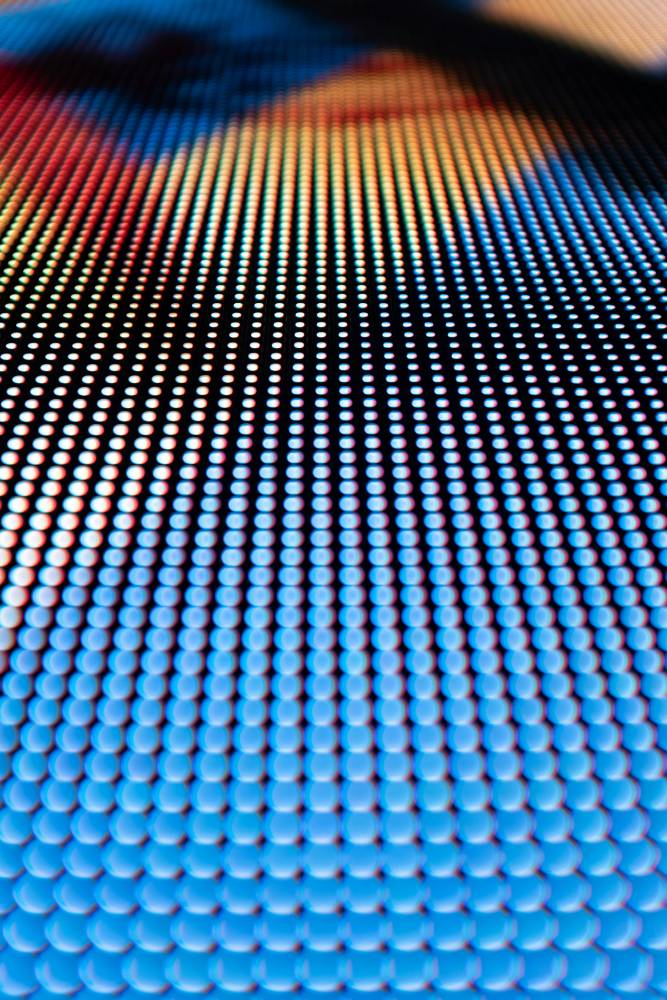Overview
LED Cards are a great way to turn a holiday activity into an electronics lesson. Copper tape helps connect a battery to an LED light. When the card closes, the LED turns on! Start with one of our card templates, and let us know if you’re looking for a card for a specific holiday celebration!
Small fingers sometimes struggle with copper tape, so for those younger students, we suggest peeling a corner of the copper tape, adhering it to the paper, and then peeling the rest as they flatten it to the paper.
All you need for this activity is cardstock paper to print the cards, scissors, copper tape, and a 3V coin battery.
This post contains affiliate links. If you decide to make a purchase through these links, we get a commission, at no cost to you. Fluxspace is independently owned and the opinions here are our own.
PDF Content:
How to Make an LED Card
- Print and cut one of the two card templates.
- Poke a hole where the LED light will go.
- Insert the LED through the hole, spreading the legs apart.
- Stick a piece of double-sided tape where the battery will be placed.
- Apply copper tape along the gray lines on the template.
- Attach the battery on top of the circle drawn on the card.
- Fold the card and watch the LED light turn on!
Check out the materials here!
Project Examples
Have a solution to this challenge you want to share? Take a photo or video of your prototype, post it on social media, and don’t forget to tag us @fluxspace_io