Today I got to work with Makey Makey for the first time! I based my first project off of the Make a sketch program which allowed me to draw pictures in a program by just using a piece of paper!
Makey Makey is an invention based kit that allows you to connect everyday objects to programs using circuit boards and alligators clips. You can control programs with all sorts of things: fruit, playdough, even just drawings on a sheet of paper!

I started by going to the Plug & Play Makey Makey App and selecting the app that I wanted to work with. After selecting my app I was free to build my controller in whatever way I wanted! I decided to use the graphite pencil to hand draw my own controller. I began by using the makey makey graphite pencil to draw out the arrows and all the other buttons I want to use for my controller. I grabbed the makey makey circuit board and alligators clips and started connecting the clips to specific ports on the board and eventually connected all of the wires to the board. After connecting everything I began to connect the other side of the clips to my drawings of all my buttons. Lastly through trial and error I eventually got a working controller and had the ability to draw using just a sheet of paper!

My favorite part about Makey Makey is the flexibility that comes with Makey Makey. It really allows you to learn to troubleshoot and problem solve rather than just following a tutorial. Makey Makey gives you the flexibility to create whatever you want however you want to do it!

Project Examples
Have a solution to this challenge you want to share? Take a photo or video of your prototype, post it on social media, and don’t forget to tag us @fluxspace_io