Creating an environment that is interactive and supports collaboration has been shown to increase engagement and productivity in classrooms and workplaces alike. Interactive displays such as Clear Touch are a great way to encourage collaboration and maintain focus, while also covering important content. These types of displays come in an array of styles with a variety of built-in learning tools and features tailored to meet the needs of every kind of space. Let’s explore how interactive panels specifically encourage engagement in elementary classrooms, create flexible workspaces in STEM maker spaces, and promote collaboration in conference rooms and media centers.

Boosting Engagement in the Elementary Classroom
In one elementary school case study, teachers shared that the Clear Touch interactive panel not only increased student engagement and participation, but also aided with classroom management. Because students were eager to come up and interact with the board, teachers saw fewer distractions and more engagement during instructional time.
Built-in learning tools on digital displays offer ways to differentiate content to promote retention and higher engagement. One of our favorites is the Chorus app from Clear Touch, which features a digital maker space where students can create, explore, and interact with lesson content. Teachers can easily import images, lesson slides, or classroom materials that students can draw on, move around, or interact with.
For example, one elementary school teacher used this feature during a lesson on chronology by uploading images from a class book and inviting students to rearrange them in the correct sequence. This hands-on activity not only reinforced the concept but gave students a chance to physically engage with the content.
Many of these built-in tools also come with ready-made lesson templates which make planning a breeze, especially for busy elementary educators.

Going Beyond the Whiteboard in STEM Maker Spaces
In lab and STEM maker spaces, flexible, multitasking workspaces are essential. Whether solving equations, sketching designs, or referencing digital models, users need access to both digital and physical materials in one place.
Interactive boards support this by enabling multimodal learning and streamlined content delivery. For example, the Clear Touch 8086MAX Interactive Flat Panel combines digital interactivity with analog writing space. Its magnetic blackboard wings provide dedicated areas for:
- Quick notes
- Formulas
- Sketches
- Collaborative problem-solving
Instructors and students can write on the blackboard wings while displaying simulations, textbook content, or design files on the main screen. This set up helps keep all instructional and collaborative materials in one centralized, visible space, making it easier for students to access multiple resources at once.
Building on that flexibility, large high-resolution touchscreens are especially valuable for navigating 3D and CAD models, providing precise control and visual clarity. They also support multi-user interaction, allowing several students to engage with the content at once. Interactive panels like the Clear Touch 8086MAX, with integrated analog writing space and multi-touch capabilities further enhance the efficiency and functionality of lab and maker space environments.


Creating Collaborative Experiences
Interactive boards are powerful tools for fostering collaboration between both faculty and students. In faculty meetings, these boards transform static presentations into engaging, interactive sessions. Ways that faculty members and administrators can collaborate with interactive boards include:
- Annotating documents
- Sketching out lesson ideas
- Pulling up digital resources on the spot
- Screen casting materials like seating charts
These boards also work well with commonly used video-conferencing tools like Zoom and Microsoft Teams, so it’s easy to connect with busy admin or working parents for a quick check-in. With split screen capabilities, meeting participants are able to still see one another while also sharing presentations or doing live demonstrations, helping keep the conversation more natural and interactive.
Interactive Boards also streamline collaboration by allowing multiple users to contribute simultaneously, even from different locations. Notes and brainstorming sessions can be saved instantly, eliminating the need to take pictures of a whiteboard or chase down someone’s handwritten notes after the fact. This flexibility makes planning across departments or campuses more efficient and engaging.
In media centers, the collaborative potential expands even further. Software like Collage allows up to nine devices to connect to a single board, enabling students to share screens, compare work, and problem-solve together. These boards help transform media centers into active, student-centered spaces that support diverse learning styles and real-time teamwork.
By integrating Interactive Boards, schools can enhance communication, increase engagement, and create more cohesive learning and planning environments across the board.
Do you have a space in your school that you’re looking to enhance? Click here to learn more about how Clear Touch interactive panels can benefit your school community.
Project Examples
Have a solution to this challenge you want to share? Take a photo or video of your prototype, post it on social media, and don’t forget to tag us @fluxspace_io