One of the best things about using laser cutters is the ability to turn something 2D into something 3D. I wanted to explore the possibilities of using the laser cutter with multiple types of materials. Therefore, I decided the best way to demonstrate this would be to make an LED Light Stand with laser-engraved acrylic.
The first step I took was deciding what size I wanted my wood stand to be. I wanted my base to be a 3.5-inch circle. I measured the acrylic piece’s thickness to determine how big to make the slot on the base. The thickness of the acrylic was 0.1”, so I added a 0.102” x 3” box to the circle. In order to make my lid more secure, I wanted to create a smaller circle underneath the top circle. The smaller circle should be 0.2” smaller when using 0.1” wood, so mine was 3.3”. I added the same slot to both circles.
From there, I used the circumference formula to determine how long the walls would be, but first subtracted 0.1” from 3.5” to account for the wood wall thickness. The width turned out to be 10.68”, and I decided to make the height 1.5”.
I used Beam Studio to create the base with the dimensions I wanted. In order to create the cylinder base, I needed to make the wood bend. I figured the best way would be to create cuts through the wall piece allowing for the wood to bend. Then, I used the Flux HEXA to cut out my pieces.

When working on your acrylic sign, it is important to pick a design that has high contrast. Once I selected my image, I centered it in the circle. The circle size can vary, but I made mine a 5” diameter. I made sure to put the image on separate layers for acrylic engraving and acrylic cutting 0.1”.

Once I had my pieces cut, I used hot glue to assemble the two lid pieces and attached the ends of the circle using a clamp. To make sure it was a secure hold, I left the clamp on for at least 15 minutes.

When everything is dry, it is time to assemble! Using a phone flashlight or LED light, you can make the sign light up. For brighter results, go to a dark space and try


Project Examples
Have a solution to this challenge you want to share? Take a photo or video of your prototype, post it on social media, and don’t forget to tag us @fluxspace_io