How to code with Edison Robot
- open up cloud.edscratchapp.com and drag the blocks to write your code
- ready to test your code? click on Program Edison, on the top right corner.
- connect your cable to the AUX port of your computer
- plug the other end of your cable in the bottom of your Edison Robot
- make sure your volume is at the max! Edison Robots use sound waves to communicate
- with the cable connected, press the round button on your Edison Robot
- click on Program Edison to transfer your code! you’ll hear a buzzing sound - that’s the code being transmitted
Project Examples
Have a solution to this challenge you want to share? Take a photo or video of your prototype, post it on social media, and don’t forget to tag us @fluxspace_io