INTRODUCTION
Today, I was given the chance to use Birdbrain’s hummingbird to build a flower that blooms by the touch of a button. This project involves a bit of coding and highlights the intersection of the designing, building, and programming aspect of robotics.
Developed and tested by Carnegie Mellon University’s robotics institute, Birdbrain has different products that integrate computer science and programming to the physical world so students can see the real applications of their code. They provide tutorials such as this blooming flower project as well as example code, printables, and intro courses. The hummingbird specifically focuses on physical computing and allows for flexibility in what students can create. The same kit can be used for a variety of games, rovers, and machines.

CONSTRUCTION
- After gathering the materials listed in the tutorial video, I began to cut the ovals out of paper to act as the petals of my flower. Then I glued four cuts of straws in a line along the petals with the last two lying adjacent to one other. Threading 50 cm of string through each of the straws and back towards the base of the petal, I now have the pulling system I need to bend the petals down.
- Next, I prepared the coffee cup pot for the base of the flowers. First, I cut a small x into the side of the cup to allow for the wires to lead out. In order to fit the position servo inside, I traced the servo onto the cup and cut out a small rectangle. I then traced the top of the paper cup onto a small sheet of cardboard and cut out the circle as well as a small x in the center for the flowers and wires to sit in.
- After gluing the lid down, I began working on the stamen of the flower and wrapped fun colored pipe cleaners around the LED lights. I tied the lights to a sturdy skewer and stuck it through the ‘x’ in the lid of the cup.

- Finally, I began gluing the petals onto the pencil one petal at a time and made sure that the straws face outwards.
- Then I installed the purple plastic brick adapter onto the position servo and pulled through all of the strings until pulling it any further would bend the petals.

- Now it is time to snap everything into place. I attached the LED wires to the green and yellow ports while paying special attention when matching the red, green, blue, and black wires to their correct place. After placing the position servo in port 1, I opened learn.birdbraintechnologies.com/hummingbirdbit/program/ to navigate to the programming resources on their website.
- I selected the device I am using (Mac) and the programming language I want to code in (Python). Then I opened the browser code editor at brython.birdbraintechnologies.com to connect my robot through bluetooth and begin coding.

PROGRAMMING
- After creating a variable for my hummingbird called “bird”, I began setting the LED lights to different colors using the RGB (red green blue) parameters in the LED commands.
- Then, I used a for loop to repeat the lines of code I put inside.

- Inside, I set the position servo to 0 degrees then let the hummingbird sleep for 1 second.
- Next I set the position servo to 100, so when the purple plastic block adapter turns, it pulls the string downwards and bends the petals to cause the flower to bloom.
FAVORITE PARTS
Some of my favorite parts of the hummingbird kit is the intersection of programming and robotics. Birdbrain offers javascript, java, and python as well as block coders to instruct the machines. There are resources and cheat sheets on the website under the program tab to provide students with the knowledge they need to do various functions such as, changing lights, modifying speeds, and utilizing sensors. With the hummingbird kit, everyone can put their designing and coding skills to the test while learning along the way.

Project Examples
Have a solution to this challenge you want to share? Take a photo or video of your prototype, post it on social media, and don’t forget to tag us @fluxspace_io